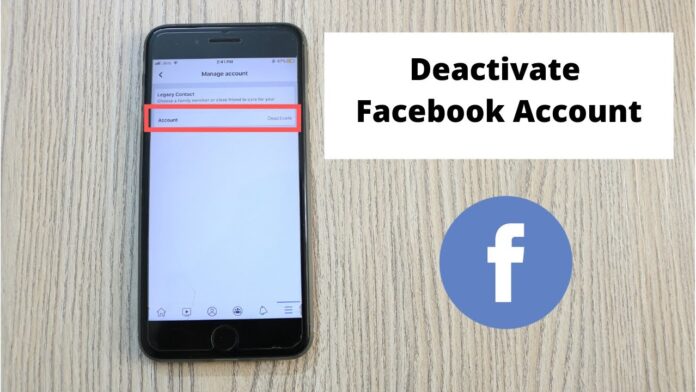This article will show you how to delete your Facebook account temporarily on Android. More information is available on what happens to your account when you deactivate it.
Deactivate Facebook in the Android App
It only takes a few steps to deactivate your account, and it may be reactivated much faster. You can also have Facebook reactivate your profile automatically after one to seven days. To reactivate Facebook, simply login into the app, and make a note of your login information.
- Tap Menu on the Facebook app (the three horizontal lines).
- After scrolling, select Settings & Privacy.
- Select Settings.
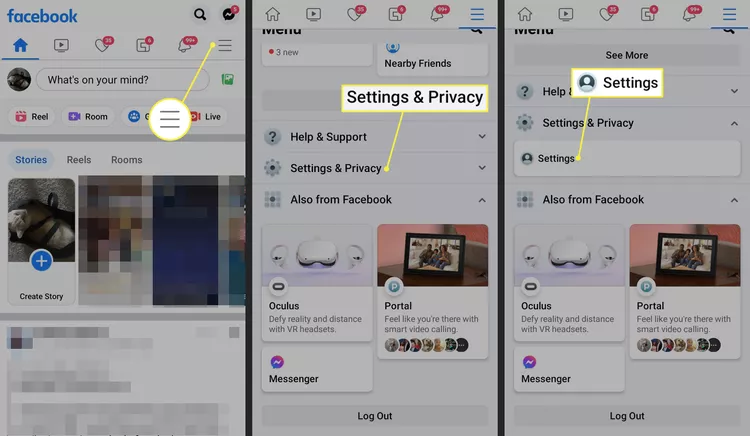
- Select Account and Personal Information.
- Please select Account Ownership and Control.
- Press Deactivation and deletion.
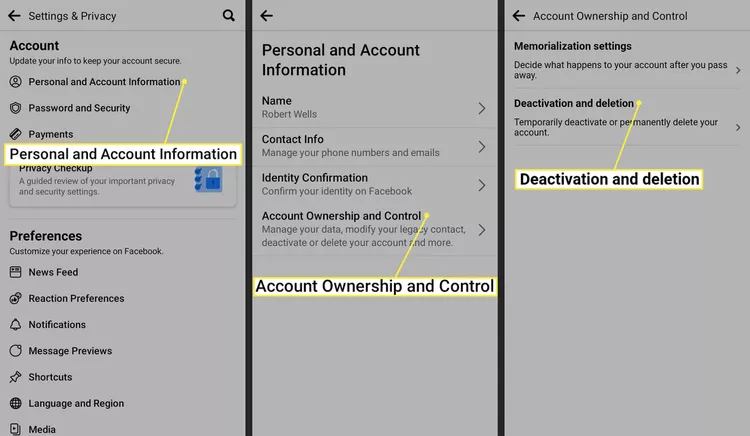
- After entering your password, click Continue.
- Select Deactivate Account, then press Continue to finish the process.
- From the list, choose a justification, then click Continue.
- Facebook will provide you the option to archive posts and other alternatives to deactivating your account. Alternatively, you can decide to have your account reactivate itself after a predetermined number of days.
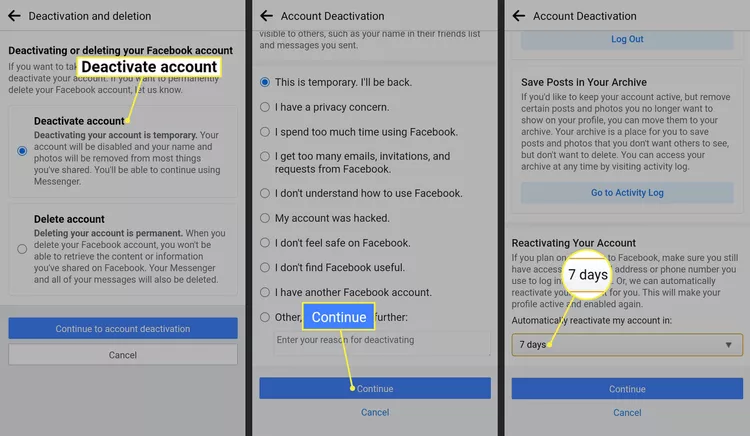
- Scroll down, choose a number (1 to 7), or press Don’t reactivate automatically.
- After that, you’ll have the choice to continue using Messenger and turn off future Facebook notifications while your account is inactive. After making your choices, select Deactivate My Account.
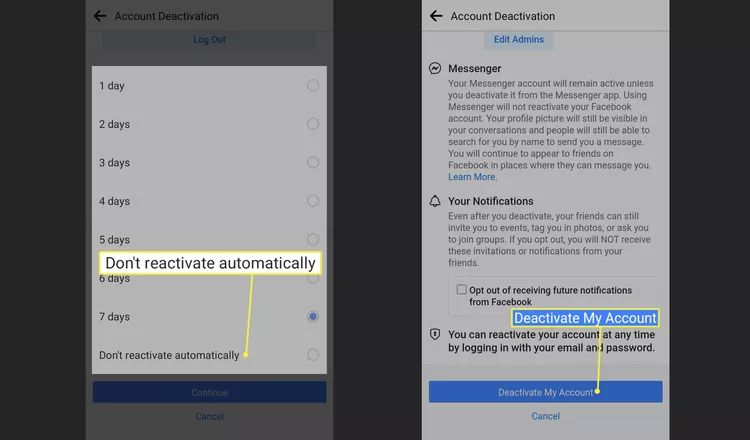
- You’ll arrive at the login page, where a confirmation message will be visible.
Facebook account deactivation with a mobile browser
Your account can also be deactivated in any mobile browser. Use the procedures listed above to deactivate Facebook even though the UI appears to be slightly different.
What Takes Place When Facebook Is Deactivated?
When you deactivate your account, most of the Facebook posts you’ve made disappear along with your name and profile picture. On their friend lists and in the messages you’ve written them, your friends will still be able to see you. When the account is reactivated, everything returns to normal.
Even after deactivating your Facebook account, Messenger will still work (see above instructions). Additionally, friends can tag you in pictures, ask you to join groups, and extend invitations to events. If you don’t turn off Facebook alerts, they will keep coming.