This article explains how to utilize Messenger outside of Facebook, including how to install the Messenger app on your phone even if your account has been previously deleted.
These instructions presume your mobile device is already set up with Messenger for iOS or Messenger for Android.
Use Messenger While Your Facebook Account Is Deactivated
Before December 2019, all you needed to open a Facebook Messenger account was your phone number. You still require a Facebook account, but it is not required to be active. You can create a Messenger account using a deactivated Facebook account without first activating it again. All you have to do is click or tap Log in after entering your deactivated account’s login information in Messenger.
Without a Facebook account, use Messenger
If you previously had a Facebook account that you erased permanently or if you’ve never had one, you can open a new account, set up Messenger on it, and then deactivate it.
- Open the Messenger application, then select Create New Account.
Note: A pop-up box might appear asking to use information from Facebook.com to sign in. Tap Continue.
- Your browser launches and asks you to sign up for a new Facebook account. On each tab, complete the fields and tap Next until you reach the final one, where you can tap Sign Up.
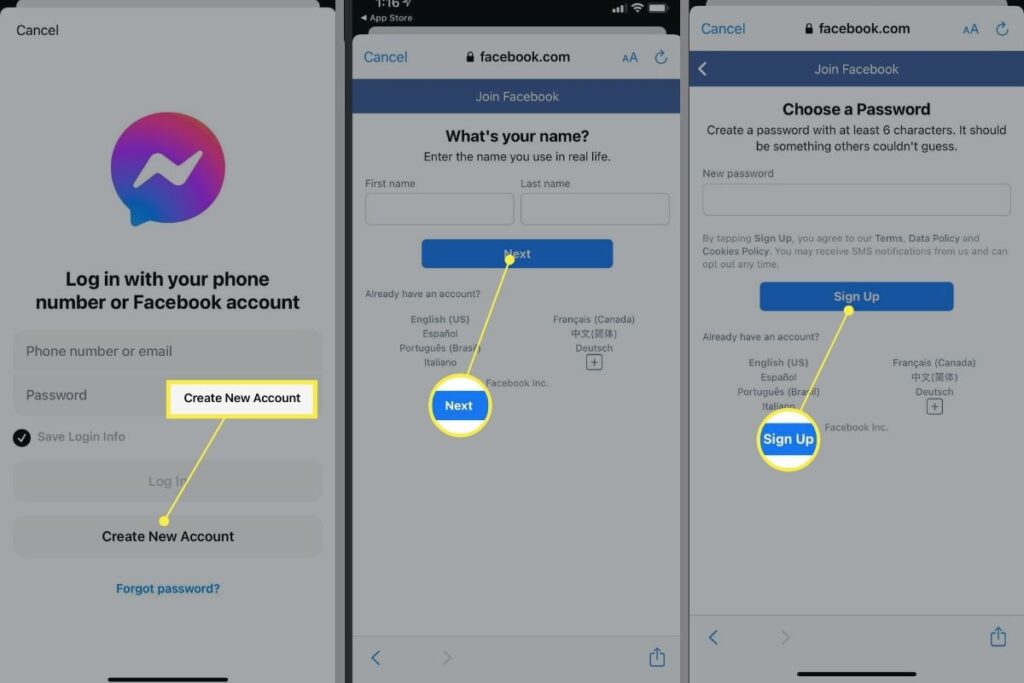
Note: Use the first and last names you want to display in your Messenger account, and be sure to do so. A code issued to you through text or email must be entered to validate your account.
- When you create a Facebook account, a Messenger account is automatically created as well, and you can use it right away.
Note: Messenger automatically displays your Facebook profile picture next to your name. Unfortunately, you can't upload or change your profile picture within Messenger—you have to do it through your Facebook account via the website or the mobile app.
- You can choose to deactivate your Facebook account and still using Messenger as you normally would with a live Facebook account.
Note: Make careful to deactivate your Facebook account, not erase it. Your Messenger account and all of your communications are likewise deleted when you delete your account. You absolutely need a deactivated Facebook account in order to utilize Messenger.
FAQ
Without being friends, is it possible to message someone on Messenger?
You can communicate with someone on Facebook Messenger even if you are not friends. However, they could not notice your message unless they check their message requests, where it might come. Select Phone Contacts > Upload Contacts to add contacts from your phone to Messenger.
How many accounts on Messenger are allowed?
You are permitted to add up to five Messenger accounts as long as they adhere to Facebook’s Community Standards and naming guidelines. Tap your profile image in the Messenger app, choose Switch Account, Add Account, and then enter your details to add a Messenger account.
Can someone reach me on Messenger without using Facebook?
Yes. In the Messenger app, people may look you up by name, email address, or phone number. Go to Messenger, tap your profile image, Privacy, Message Delivery, and then select who is allowed to send you message requests to manage your privacy settings.


