Although they are larger than tablets and cell phones, laptops are useful because you can bring them wherever. If you’re anything like me, you always have your computers with you. It might be difficult to choose a laptop’s size when making a purchase. Although there are different sizes available, how are laptop screens properly measured?
To properly measure your laptop screen, take a diagonal measurement from the bottom corner of one side to the top corner of the other side. It is critical to note that the screen is only measured without the surrounding plastic edge.
Even though two laptops have the same screen size, their total proportions are not the same. Stay tuned to learn about the normal laptop screen measurements, how to determine their size without measuring them, and how to buy the best laptop bag.

Laptop Screen Dimensions
Don’t Be Confused! Let Us Help You To Measure Your Laptop Screen
It is a matter of personal taste when it comes to laptop screen size. Screen sizes are given in inches. They can range from 11.1 to 17.3 inches. Because of this, most laptops range in size from 13 to 15 inches. The smaller ones are really useful and portable.
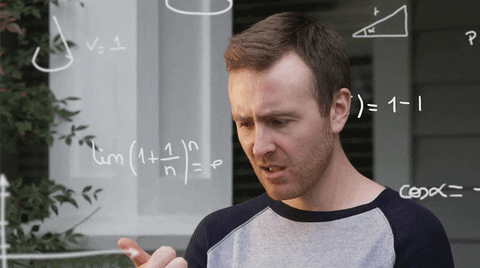
| Laptop Screen Size In Inches | Laptop Screen Size In cm |
| 11.1 inches | 28.2 cm |
| 13 inches | 33.02 cm |
| 15 inches | 38.01 cm |
| 17 inches | 43.04 cm |
In terms of size, each laptop is designed for a certain function. Laptops with displays ranging from 11.1 to 13 inches are portable and lightweight. Laptops with screen sizes ranging from 14 to 15.6 inches are slightly larger and heavier, and are designed for workstations, multimedia, and gaming. The largest ones, with up to 17.3-inch panels, are quite hefty and are considered desktop replacements.
The resolution quality is determined by the size of your laptop screen. Pixels make up a laptop screen. Pixels are little squares of color that create a grid, and the more pixels there are, the greater the image quality. The amount of pixels on a display is referred to as its resolution.
How Are Laptop Screens Measured?
Laptop displays are measured diagonally, from one side’s bottom corner to the other side’s top corner. Screen sizes are given in inches. 1 inch = 2.54 centimeters. In a few simple steps, I’ll show you how to properly measure your laptop screen.
Get a tape measure first. Standard tape measures are in inches, but if you are in another location where the metric system is used, simply convert centimeters to inches later.
Then choose a starting position. It doesn’t matter if you start at the top or bottom corner; the crucial thing is to measure diagonally. Because you are just measuring the actual screen and not the plastic edge, begin measuring at the viewable section of the screen.
Simply extend your measuring tape to the opposite corner of where you started, and you’re done. Convert your dimensions if necessary.
Diagonally measuring laptop, television, and monitor screens makes them appear larger and more spectacular. If you don’t have a measuring tape, you can use a ruler.
In addition, while purchasing a laptop bag, I will demonstrate how to properly measure the complete laptop body.

That’s all there is to it. Furthermore, as a friendly reminder, you can reactivate your account even though it will be hidden from the public for 30 days.
How To Determine A Laptop’s Screen Size Without Measuring?
If you don’t have a ruler or a measuring tape, there are a few alternatives for determining the size of your laptop screen.
You may look up your laptop’s specifications on the internet. There is a wealth of additional information on your display and other laptop technology.
To locate your laptop specifications online, input the actual brand and model of your laptop because knowing the brand does not guarantee that you will obtain the precise information. On your laptop, look for the label. The label includes brand and model information. It’s commonly found on the bottom of your laptop, near the battery.
Look for the phrases Product information or Specifications while browsing the web for the required information. It will give you with a wealth of additional information on your gear.
If you don’t want to browse the web, you can discover the information you need in your laptop’s settings.
The quickest method to go to the settings is to search the phrase Display in your search panel. You will get all of the information you want when you reach and enter Display settings.
There are other internet programmers that can assist you in measuring digitally. You may either provide your screen specs, such as display resolution, and they will compute the rest, or you can drag your mouse diagonally from one corner to the other.
Online programmers are a wonderful alternative since they can compute and convert measurements in a matter of seconds.
As a final option, use an object of familiar size to you. For example, you know the precise dimensions of a notebook and just compare it to the screen of your laptop.
This procedure is not precise and can result in inaccurate readings, so I do not suggest it.

You will be unable to access your videos, messages, or any other information after deleting your TikTok account. However, TikTok allows you to download your data before deleting your account, so it’s a good idea to save your videos if you don’t want to lose them.
Why I Need A Laptop Bag
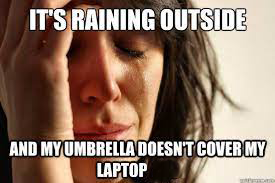
How To Pick The Best Laptop Bag?
Laptop bags are necessary for both transportation and protection. Laptop bags come in a wide range of styles, from backpacks to one-strap bags. But how do you pick the best one? Size is quite significant. The laptop bag must be large enough to accommodate your laptop and all of its attachments.
We learnt how to determine the dimensions of our laptop screen, but that is insufficient to purchase a suitable laptop bag.
Take measurements of the complete laptop, including its width, depth, and height. To measure the width, lay the measuring tape horizontally across your laptop. Place the tape vertically from top to bottom for depth, then measure your laptop from the side while it’s closed for height.
When you’ve determined the necessary proportions, it’s time to go shopping!

There are laptop backpacks that are ideal for larger and heavier laptops and can also hold other items. A one-strap laptop bag is my personal favorite. It’s easier to handle, lighter, and more accessible than the backpack version.
It is critical to remember that your laptop should not be moving about in the bag. It should be safe and well-fitting to avoid harm from bumps.
Elegant and stylish laptop sleeves are in high demand. It’s a cover with no straps that you hold in your hand. It’s preferable for a lighter and more compact laptop because carrying a large and heavy laptop in a sleeve might be difficult.
Laptop bags with pockets and cushioning are highly recommended. Because I bring my laptop to work every day, I need room for a computer mouse and power connections. A wallet, notepad, pencils, and other work-related items should all fit in the bag.
Padded laptop bags work as cushions, absorbing all of the impact from a fall or accident. It’s a good idea to opt for a laptop bag with a cushioned bottom. This protects your laptop against a fall if you manage to drop it by mistake.
FAQs:
In Windows 10, how can I change the size of my screen?
These are the instructions for Windows 10:
- In the search box in the lower-left corner, type Display Settings. To open, click here.
- Scroll all the way down to “Scale and Layout” and look for the “Resolution drop-down box.”
- Take notice of the resolution listed.
Is It Possible That Your Laptop Is Being Measured From An Angle?
Diagonally, almost all laptop displays are measured. In the specs, the screen size is measured diagonally rather than horizontally from left to right.
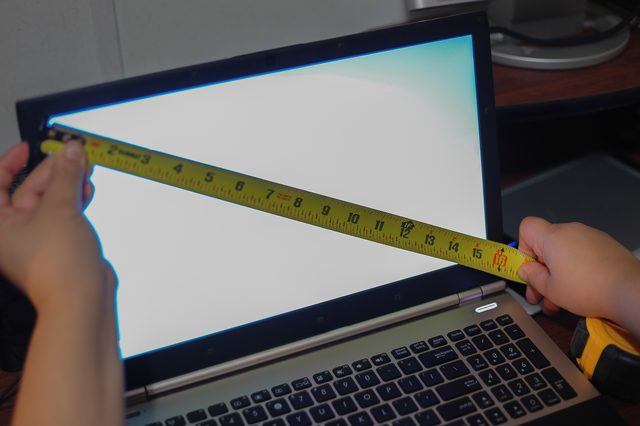
What is the ideal laptop size?
The 12- to 14-inch models offer the optimum combination of use and portability. If you don’t move very much, larger screens are great, whilst smaller versions are ideal for toddlers.
What are the best screen resolutions for graphic designers?
At the very least, you should aim for 15 inches. A 17-inch laptop screen is great, but it may be difficult to manoeuvre.
What are the best sizes for eyes?
In terms of eye safety, the resolution of a laptop screen is more essential. Because of the excellent quality, everything on the screen is clear. Your eyes will not have to work as hard as before. It would be nice if you have laptop models with at least 19201080 pixel resolution. Additionally, the distance between your eyes and the display influences your eyesight.
Conclusion
It’s crucial to measure your laptop’s size since without doing so, you won’t be able to purchase any accessories for it. You may measure the size of your laptop using the abovementioned procedures, and you’ll need a measuring tape and a calculator to do so. Process. You can buy the necessary accessories for your laptop by knowing the precise size. We recommend that you take down your measurements now that you know how to measure laptop size so you don’t have to re-measure your laptop. You will then have a solid idea of which laptop covers and bags to purchase.


